Organizr
Organizr
This integration guide is community supported. It's not guaranteed to be complete, accurate, or up-to-date. It's likely that if this integration guide does not work for you that changes occurred with a third-party application.
Important Note: This documentation is version specific. Make sure you check the section outlining the tested versions.
Important Note: We always recommend users read the third-party documentation as part of the integration process to ensure configuration elements matches their needs. As such the See Also section is likely to have important links.
Important Note: If you find an error in this documentation please make a Pull Request, start a Discussion, or contact us on a Chat Room.
On this page
Introduction
This is a guide on integration of Authelia and Organizr via the trusted header SSO authentication.
As with all guides in this section it’s important you read the introduction first.
Tested Versions
- Authelia:
- v4.35.5
- Organizr:
- 2.1.1890
Before You Begin
This example makes the following assumptions:
- Application Root URL:
https://organizr.example.com/ - Authelia Root URL:
https://auth.example.com/ - Reverse Proxy IP:
172.16.0.1
Some of the values presented in this guide can automatically be replaced with documentation variables.
Configuration
To configure Organizr to trust the Remote-User and Remote-Email header do the following:
- Visit System Settings
- Visit Main
- Visit Auth Proxy
- Fill in the following information:
- Auth Proxy:
Enabled - Auth Proxy Whitelist:
172.16.0.1 - Auth Proxy Header Name:
Remote-User - Auth Proxy Header Name for Email:
Remote-Email - Override Logout:
Enabled - Logout URL:
https://auth.example.com/logout
- Auth Proxy:
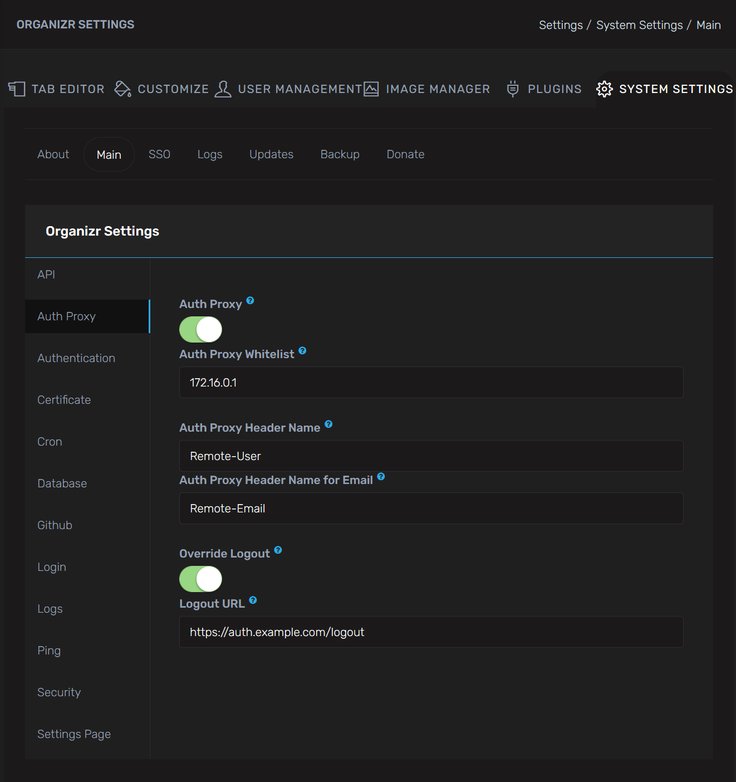
See Also
Organizr does not appear to have documentation around their Auth Proxy configuration.